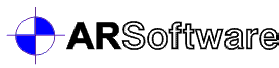AITools Equations Advanced Module |
AITools Equations Advanced Module is a computer program to assist the collision investigator with the most commonly-used formulas to analyze the motion of motor vehicles involved in impacts. Click here to view an Equations List or a table of the actual formulas.
A unique feature is that the input data is entered directly into the formula. AITools Equations Advanced Module shows you exactly what is being calculated without having to refer to a manual or a different part of the program. This provides an important benefit. Use of the program directly reinforces knowledge of the formulas. See AITools Equations Advanced Module Sample Screens.
AITools Equations Advanced Module is designed to increase the productivity of the user by minimizing the number of keystrokes to achieve an answer. If only one parameter needs to be adjusted, simply type in the new data and the result will immediately be recalculated.
A wide variety of problems involving constant acceleration can be solved by the AITools Equations Advanced Module. Whether you need to determine a vehicle's speed, time interval, distance traveled or acceleration, the program will quickly speed you through your analysis. The program also allows you to solve problems dealing with critical speeds and other lateral curve problems, airborne falls and vaults, linear momentum problems including new inline momentum equations, total stopping distance problems that include perception-reaction time, motorcycle turning problems, and basic kinetic energy problems. A high-quality report containing the equation, input data and results can be printed at a keystroke.
A powerful feature of AITools Equations Advanced Module is the ability to generate a table of results quickly and easily. This will save you time and make you more productive when you need to generate a range of results. This feature can be used, for instance, to determine the effect of the uncertainty of a variable, or alternatively to print a table of results such as braking distances for future reference in the field.
Click here to view an AITools Equations sample report.
FEATURES
- Graphic display of the equation.
- Direct entry of the data into the equation in units of your choice (US or metric).
- Quick generation of multiple results in a table.
- Optional round down feature for equations with results of speed or distance.
- Complete on-line help.
- Derivations included for all equations.
- Descriptive concise single page reports.
- User's Manual details the use of the program and provides references to tabular data frequently used in collision analysis.
- Software developed and supported by experienced and practicing collision analysts.
COMPUTER REQUIREMENTS
The requirements to run ARSoftware programs are limited but important. The software requires a computer running a 32-bit version of Windows. In addition, you will need a mouse or other pointing device. The software is compact enough that there are no practical memory or storage requirements. The software can be operated in a network environment but is licensed to an individual.